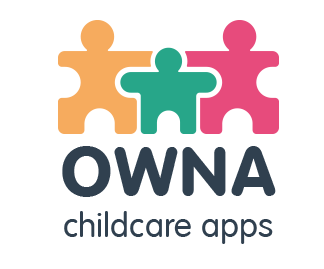Embedding Critical Reflection and Reflective Practices
1st Jan 2019Kheang Ly
Happy New Year. 2019 has come around in a blink of an eye.
One of the biggest challenges for services as mentioned by ACECQA from their evaluations in 2018 are Centres are not embedding critical reflection and reflective practices. If you too are finding this was an issue for your Centre in 2018 - then OWNA can help. Start fresh for 2019!
At OWNA we have incorporated a lot of these features (as mentioned by ACECQA) into our Apps and it's all for Free.
The App features the following: QIP, Staff Reflection, Family Feedback & Documentation
Quality Improvement Plan:
We have the QIP built into the App/Portal so Centres can have a live document that they contribute too. This encourages self-assessment,
identifying strengths and weaknesses and ultimately documenting outcomes achieved to turn those weaknesses into strengths. Staff can upload
images and documents as supportive evidence. Parents have access to the QIP at all times meaning they too are involved.
Staff Reflection:
We encourage staff to submit their reflections and Directors to provide feedback on those reflections. Again this encourages staff to document what's happening personally from their point of view. Reflections & Evaluations are also encourage on the Centre's Curriculum Programs and much much more.
Family Feedback:
Family have access to a lot of the Centres documentation such as the QIP, Policy Documents, Curriculum Programs, Menus and much much more. On the App they can easily provide constant feedback at any time (centres are automatically notified when it occurs meaning they don't miss it and can act on it).
Documentation:
Documentation such as Centre's Policies & Procedures, Staff Documents (private), Children Documents (private), Helpful Websites, Newsletters and more can easily be loaded onto the platform for Parents and Staff to view and provide feedback on.
So How Do I Get My Free App? - Just follow these 3 easy steps below to get your Free App now.
1. Sign up for your Freemium App at www.owna.com.au.
2. Once we’ve verified you, we will set you up and give you your login credentials.
3. Follow the instructions on the PDF that we send you to finish setting up your Centre (i.e. setting up rooms, children, staff, centre info etc etc).
If you have any questions on how this all works - feel free to reach out to us.
OWNA Childcare Apps
Email: support@owna.com.au
Phone: (02) 8860-9563